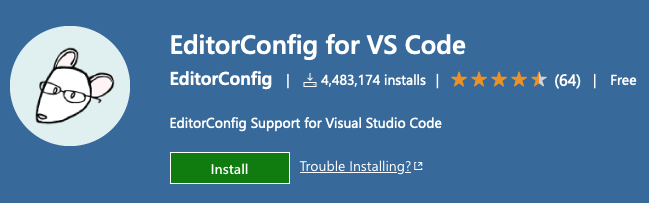Use this NPM script to create your EditorConfig files
Published at:Published at:Updated at:
Have you ever needed to create an EditorConfig to your programming projects but can never remember all the options you can use? Worry no more: just type npx create-editorconfig -y in your terminal and have one generated for you. Those are the default options:
# editorconfig.org
root = true
[*]
charset = utf-8
end_of_line = lf
insert_final_newline = true
indent_style = space
indent_size = 2
trim_trailing_whitespace = trueIf you want to customize the settings or even add more for a different set of files (by defining a glob pattern), just ommit the -y argument in the terminal and answer the prompted questions.
What is EditorConfig?
EditorConfig is a configuration file (the .editorconfig) that defines the coding styles that a given code editor (such as VS Code) should apply in the files. You can even set a different set of rules for the files of your project according to your their extension or directory, by using a glob pattern.
My code editor is not applying the EditorConfig settings
To apply your .editorconfig rules, your code editor should have a plugin or have EditorConfig rule parsing implemented natively (if you are using VS Code, you must install this extension.
How can I contribute to create-editorconfig?
Please, go to the official GitHub repository and open an issue.